Cybersecurity for Gamers: How to Keep Your Accounts Safe
21 October 2025
Gaming today isn’t just a pastime—it’s a lifestyle. From intense matches in competitive arenas to immersive open worlds, we pour hours (and sometimes a good chunk of cash) into our gaming lives. That’s why it stings like a critical hit when a hacker ruins it all by stealing accounts, swiping digital loot, or worse—getting into your real-life financials.
Let’s be real: cybercriminals are leveling up their game. And if you’re not careful, you might just be the next target. But don’t worry! I’ve got your back. In this guide, we’re diving deep into how to protect your gaming accounts, your personal data, and your digital identity.

Why Cybersecurity Matters in Gaming
Gaming is no longer confined to single consoles or isolated PCs. It’s a globally connected ecosystem with real money involved—think in-game items, downloadable content (DLC), in-app purchases, tournaments, and marketplace trades. That makes your account more than just a username and password. It’s a treasure chest for hackers.Whether you're a PC gamer, console enthusiast, or mobile app warrior, your accounts are vulnerable. The stakes? Massive. Hackers can do more than just boot you out of your favorite game. They can:
- Sell your rare skins or items on black markets.
- Use your account in phishing or spam campaigns.
- Access your personal details and financial info.
- Ruin your online reputation.
Bottom line: If you're gaming online, you need to take cybersecurity seriously.

The Top Threats Gamers Face
Before you can defend yourself, it's smart to know what you're up against. Gamers typically face a few common (and sneaky) threats:1. Phishing Attacks
Phishing is like opening a treasure chest only to find a live trap inside. It’s one of the oldest tricks in the book. Hackers will send fake emails or messages pretending to be from, say, Steam, Xbox Live, or your favorite game’s support team. They’ll try to trick you into clicking shady links or giving away your login info.2. Credential Stuffing
If you’re using the same password for your Steam account as you are for your email, PayPal, and social media, you’re playing with fire. Credential stuffing is when hackers use leaked information from past data breaches to gain access to other accounts. It’s automated, scary fast, and way too common.3. Malware and Keyloggers
Clicked on a suspicious mod or added a sketchy plug-in to your game? You could be dealing with malware. Keyloggers, in particular, are evil little programs that sit quietly in your system, logging every keystroke—including your game login credentials.4. Account Takeovers
This one's brutal. You try to log into your game, and boom—you’re locked out. Your credentials have been changed, your loot is gone, and the hacker might even be chatting with your in-game friends.5. DDoS Attacks
For competitive gamers and streamers, Distributed Denial of Service (DDoS) attacks are another nightmare. These attacks flood your internet connection, causing lag or even booting you offline during critical gameplay moments.
Signs Your Gaming Account Has Been Compromised
Some signs are subtle, others glaring. Here are a few red flags:- Your password or email has been changed.
- You notice in-game purchases you didn’t make.
- Your friends receive weird messages from you.
- Items or currency in your inventory suddenly go missing.
- You’re randomly kicked out of your game or platform.
If any of these happen, act fast. The longer you wait, the more damage a hacker can do.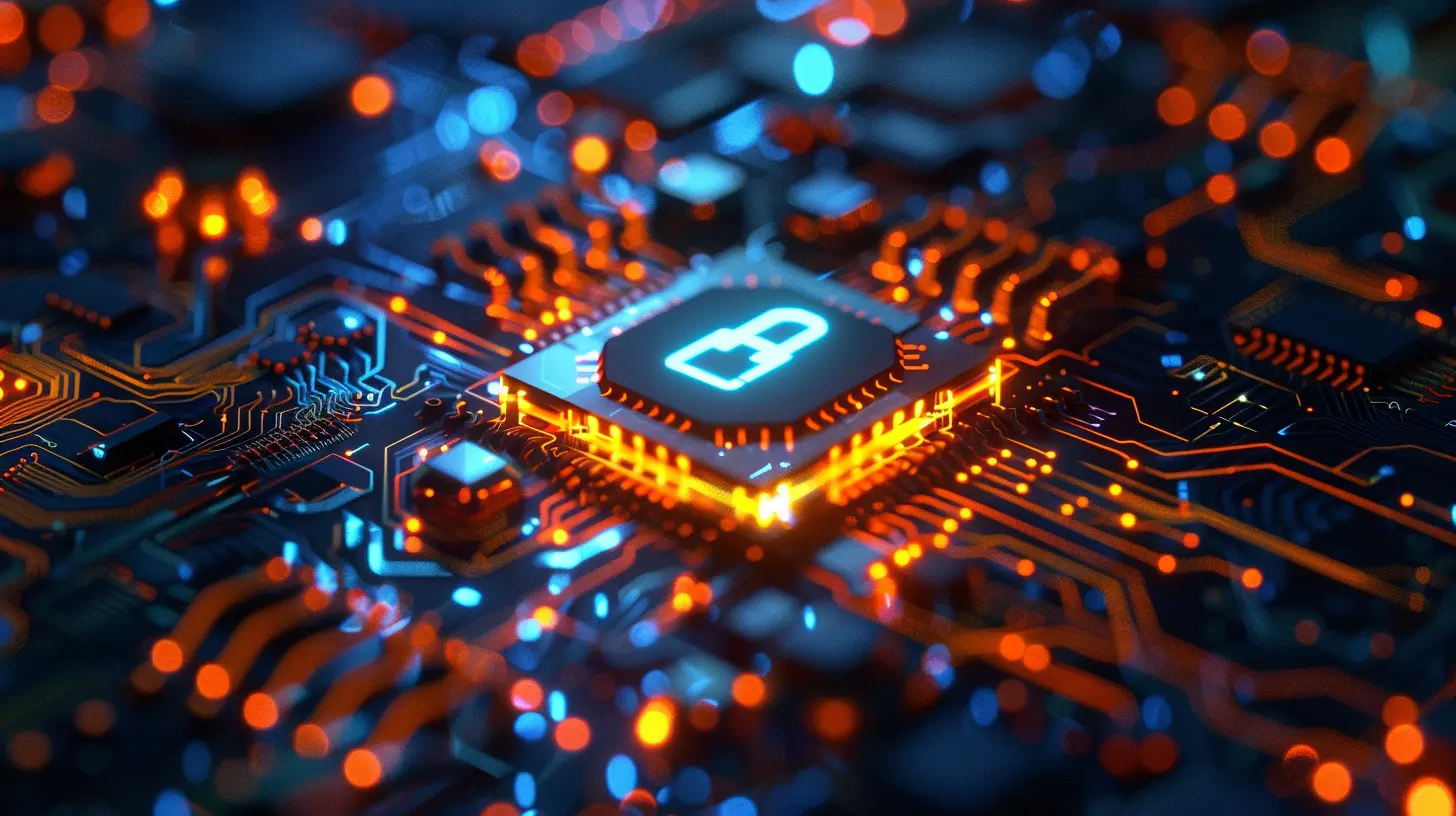
How to Keep Your Gaming Accounts Safe
Now let's get into the meat of it. These are practical, actionable steps you can take to armor up your online profiles.1. Use Strong, Unique Passwords for Every Account
Think of your password like a lock on your treasure chest. The stronger and more unique it is, the better protected you are. Avoid birthdays, names, or “12345.” No, really—people still use those!Use a mix of:
- Upper and lowercase letters
- Numbers
- Special characters
And don’t reuse passwords across platforms. A password manager like LastPass or Bitwarden can help you keep track without relying on memory gymnastics.
2. Enable Two-Factor Authentication (2FA)
2FA is like having a bouncer at the door to your digital realm. Even if someone gets your password, they won’t get in without the second form of verification—like a code sent to your phone or email.Most major platforms—including Steam, Xbox, PlayStation Network, Battle.net, and Epic Games—offer 2FA. Turn it on. Yesterday.
3. Keep Your Software Up to Date
Updates aren’t just about shiny new features and bug fixes. They often patch security vulnerabilities that hackers are itching to exploit.Make sure you regularly update:
- Your operating system
- Your games
- Your gaming platform (e.g., Steam, Origin, Battle.net)
- Your antivirus software
And if your console prompts you for an update, don’t ignore it. That update might just be the digital shield you need.
4. Watch What You Click
Not all rewards are real. Be cautious of:- Random links promising free V-Bucks, skins, or in-game currency
- Messages with suspicious attachments
- Unknown friend requests with links
Always verify sources, even if they seem to be from a friend. Hackers often use compromised accounts to spread malicious links.
5. Avoid Public Wi-Fi When Gaming
Public Wi-Fi is like leaving your front door unlocked and inviting strangers in. It’s a hacker’s playground because these networks are often unsecured.If you must game on-the-go, consider using a VPN (Virtual Private Network) to encrypt your data and hide your IP address, making your connection more secure.
6. Secure Your Email Accounts
Your email is the master key to all your accounts. If someone gets into it, they can reset your gaming passwords and take full control. Make sure your email is protected with a strong password, 2FA, and a backup recovery method.7. Be Cautious with Mods and Third-Party Tools
Mods can make games more fun (hello, flying dragons in Skyrim), but downloading them from the wrong source can introduce malware into your system.Stick to reputable modding communities like NexusMods or plugin libraries you trust. Always scan downloads with your antivirus before running them.
Cybersecurity Tips for Console Gamers
Console gaming may feel safer, but it’s not hacker-proof. Here’s how to stay secure:- Use a strong PlayStation Network/Xbox Live account password.
- Turn off auto-sign in.
- Don’t save payment methods unless absolutely necessary.
- Enable 2FA on your console account.
- Make your profile private if sharing game content or streaming.
Cybersecurity Tips for PC Gamers
PC gamers have more flexibility, but that adds complexity. Here’s what you should do:- Use antivirus and anti-malware software—always updated.
- Don’t disable firewall settings unless you’re 100% sure.
- Be wary of cheat engines or cracks—they're goldmines for hackers.
- Monitor system performance; sudden lag or CPU spikes can indicate malware.
Cybersecurity Tips for Mobile Gamers
Mobile games often connect to Facebook, Google, or Apple accounts. That’s your first line of defense.- Only download games from official app stores.
- Limit permissions when installing apps.
- Avoid “free currency” offers on shady websites.
- Regularly check which services are connected to your social accounts.
What to Do If You’ve Been Hacked
First, don’t panic. Then take action—fast.1. Change your password immediately.
2. Run a malware scan on your device.
3. Contact the platform’s support (Steam, Xbox, PlayStation, etc.).
4. Alert in-game friends or communities in case the hacker is using your account for scams.
5. Check financial statements for unauthorized purchases.
Final Thoughts: Stay One Step Ahead
Gaming should be fun, not a battleground off-screen. But in today’s connected world, staying safe online is just as important as leading your team to victory.Think of cybersecurity like leveling up your character—it takes effort, planning, and awareness. But once you’re geared up, you’re much harder to beat.
So: Update your passwords. Turn on 2FA. Be cautious. And always—always—keep your defenses high. After all, it’s your digital kingdom. Rule it safely.
all images in this post were generated using AI tools
Category:
CybersecurityAuthor:

Gabriel Sullivan
Discussion
rate this article
1 comments
Marie Meyers
Great insights! Essential tips for gamers to protect their accounts in today’s digital landscape.
October 24, 2025 at 2:48 AM

Gabriel Sullivan
Thank you! I'm glad you found the tips helpful for enhancing account security in gaming. Stay safe online!


