How to Build a Scalable Network Infrastructure for Your Business
11 July 2025
Let’s be real—nobody starts a business dreaming about firewalls, load balancers, and IP addresses. But if your company’s growing (or you’re planning for it), you need to think beyond today’s bandwidth and prepare for tomorrow’s explosion of connections and data.
Welcome to the world of scalable network infrastructure. Sounds intense, right? But don’t worry. We’ll walk through it together, step-by-step. Whether you’re a small business owner or an IT lead with limited resources, it’s absolutely possible to create a network setup that’s strong, flexible, and ready to expand right along with your goals.

Why Scalability Matters More Than Ever
Let’s paint a picture. Imagine you own a small cafe. You start with a basic POS system and a single Wi-Fi router. Easy, right? But then you add online ordering, cloud-based inventory, a mobile app, and security cameras. Before you know it, your internet is crawling, your devices are fighting over connections, and your team is frustrated.Now scale that up. Think about growing e-commerce stores, tech startups, customer support centers—you name it. They all need reliable, dynamic network setups that can grow without having to rip everything out and start over.
What Does "Scalable Network Infrastructure" Even Mean?
In simple terms, it means building your network with the future in mind. It’s flexible. It’s modular. It's designed to support increasing loads—users, devices, services—without throwing a digital tantrum.Scalability is not just about performance. It’s about cost-efficiency, long-term stability, and keeping your sanity when your business starts booming.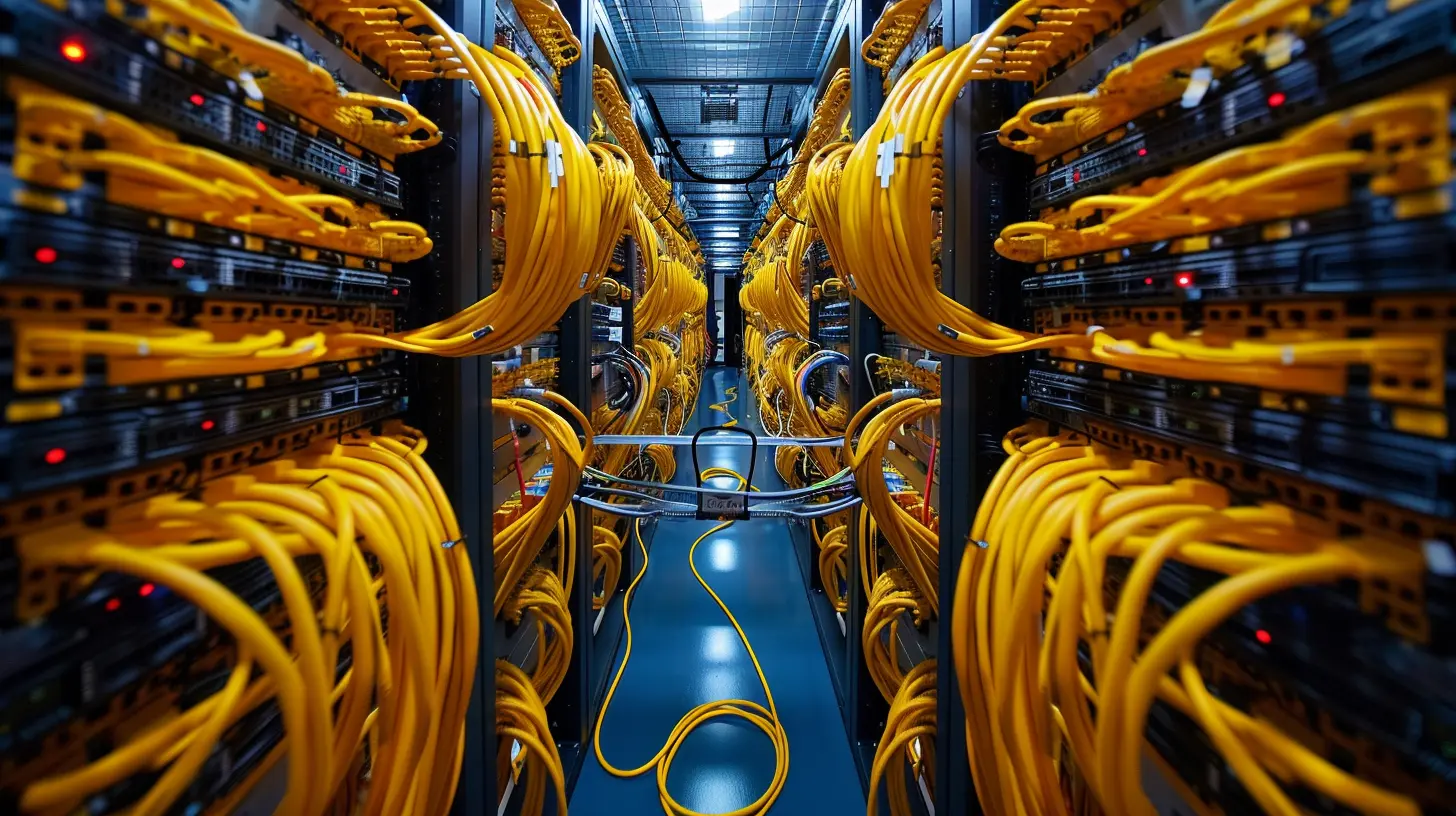
Step 1: Start with a Solid Foundation
Before you go buying switches and installing cables, take a deep breath. Planning is step one—and it’s a big one.Assess What You Have (And What You’ll Need)
Start simple. Ask yourself:- How many devices are currently connected to your network?
- Which services rely on network uptime?
- What kind of data are you handling (sensitive info, customer details, etc.)?
- Do you have remote employees or multiple locations?
Now—predict where you’ll be in 6 months, 1 year, or 5 years. Your network must be ready for that growth.
Create a Network Map
Think of this like a treasure map. A visual of current devices, servers, access points, routers, and switches. This helps pinpoint bottlenecks and visualize expansion routes. Tools like Lucidchart or even good ol’ whiteboards can help.
Step 2: Choose the Right Hardware
Not all routers and switches are created equal. That $100 router from your local electronics store? It might be great for home use—not your growing business.Invest in Business-Grade Equipment
This doesn't mean breaking the bank, but you do want gear that supports:- High throughput (to handle heavy traffic)
- Multiple SSIDs (good for separating guests from internal users)
- Advanced security (firewall, VPN, etc.)
- POE (Power over Ethernet) functionality (to power devices without extra cables)
Look at trusted names like Cisco, Juniper, Ubiquiti, or Netgear’s business line. They offer gear that grows with you.
Plan for Redundancy
Imagine your router crashes on Black Friday. Yep. Not good.Having a redundant setup—backup power, failover internet connections, multiple switches—can mean the difference between a minor hiccup and a full-blown outage.
Step 3: Segment Your Network
Think of segmentation like creating different lanes on a highway—each meant for a specific type of vehicle. It keeps traffic flowing and reduces accidents.Use VLANs to Organize Traffic
A VLAN (Virtual LAN) lets you logically separate parts of your network even if they’re on the same physical cables. You can have one VLAN for employee devices, another for guests, and another for security systems.It’s cleaner, safer, and lets you manage resources more effectively.
Secure Each Segment
Every segment should have its own access controls and permissions. A guest shouldn't be able to poke around your file servers, right? Firewalls and access control lists (ACLs) can keep everything in check.Step 4: Embrace Cloud Solutions (Strategically)
The cloud isn’t going anywhere—and for good reason. Cloud services help you scale much faster than buying tons of physical servers.Know What to Move to the Cloud
Here’s a rule of thumb: if it helps with collaboration, mobility, or doesn’t need dedicated hardware, consider making it cloud-based.That includes services like:
- File storage and backups (Google Drive, Dropbox, OneDrive)
- Collaboration tools (Slack, Microsoft Teams)
- CRM systems (Salesforce, HubSpot)
- Email and productivity suites (Gmail, Office 365)
Don’t Forget About Hybrid Models
Not everything needs to live in the cloud. For some businesses, a hybrid approach is best—mixing on-site servers (for sensitive data) with cloud tools (for flexibility and scale).Step 5: Future-Proof with Scalability in Mind
When choosing tools, services, and vendors, go with options that support:- Modular growth (like adding more ports or access points when needed)
- Software-based upgrades (so you don’t always need new hardware)
- Support for automation and APIs (makes management easier)
- Monitoring tools (to help identify and fix issues early)
You don’t want to be locked into something that won’t evolve with you.
Step 6: Don’t Underestimate the Power of Wi-Fi Planning
Wireless is the backbone of modern workspaces—and it’s often overlooked.Avoid Dead Zones
Use heat mapping tools (Ekahau, NetSpot) to ensure full coverage across all areas. Consider using multiple access points (APs) and placing them strategically around high-traffic zones.Separate Guest and Internal Wi-Fi
Protect your business network. Set up a separate SSID for guests with bandwidth controls and no access to internal resources.Step 7: Monitor and Maintain Like a Pro
Your network isn’t a “set it and forget it” kind of deal. You’ve got to stay on top of changes, performance, and potential security threats.Use Network Monitoring Tools
Apps like PRTG, Nagios, or SolarWinds help monitor uptime, bandwidth usage, and hardware health. They can alert you when things go south—before your customers start noticing.Document Everything
Seriously, make this a habit. Have a simple document that tracks IP ranges, VLANs, login credentials (securely stored), and network maps. Future-you will thank you.Step 8: Build for Remote and Mobile Access
Remote work isn’t a trend—it’s a necessity. Your network should support secure, reliable connections for employees working from home or road warriors accessing data on the fly.Implement VPNs and Zero-Trust Access
A VPN creates a secure tunnel into your network. It’s a must-have for remote teams. And with zero-trust models, every access request is verified, reducing the chance of breaches.Mobile Device Management (MDM)
Tools like Microsoft Intune or Jamf help manage all those smartphones and tablets your employees are using. That way, if one gets lost—boom, remote wipe.Step 9: Train Your Team
Even the best infrastructure can crumble if the people using it don’t understand it.Educate About Best Practices
From spotting phishing emails to using strong passwords and avoiding sketchy downloads—training makes a world of difference.Simple Rules = Stronger Network
Set up basic user guides: how to connect securely, report problems, and follow change procedures. Keep it easy, keep it clear.Step 10: Plan for Disaster Recovery and Business Continuity
Nobody likes thinking about worst-case scenarios—but you’ve got to. A good disaster recovery plan ensures your business doesn’t grind to a halt if something goes wrong.Create Regular Backups
Schedule both cloud and on-site backups. Test them regularly, too. An untested backup is as good as no backup.Have a Contingency Plan
What happens if your ISP goes down? Your server crashes? Your firewall gets hacked? Document the steps, designate responsible people, and rehearse like it’s a fire drill.Final Thoughts: It’s All About Growing Smart
Building a scalable network infrastructure isn’t just a tech endeavor—it’s a business investment. The time and money you put into planning now will save you from headaches (and heartaches) down the road.Think of your network like the foundation of a house. Sure, you can live in a tiny cottage. But if you’re planning to expand into a mansion—better get the plumbing and wiring right from the start.
You don’t need to be a network engineer to make smart choices. Just stay curious, ask questions, and focus on solutions that give you room to grow.
Happy scaling!
all images in this post were generated using AI tools
Category:
NetworkingAuthor:

Gabriel Sullivan
Discussion
rate this article
1 comments
Thea Carr
Great article! Building a scalable network infrastructure is essential for business growth. Your insights on planning and implementation are spot on. It's crucial to consider future needs and flexibility. Thanks for sharing practical tips that can help both new startups and established companies streamline their operations effectively!
July 26, 2025 at 12:38 PM

Gabriel Sullivan
Thank you for your feedback! I'm glad you found the insights helpful for both startups and established businesses. Scalability is indeed key for sustainable growth!


