M1 MacBook Air vs. Dell XPS: Which Ultrabook is Better?
19 March 2025
The world of ultrabooks is like an arena where only the sleek, powerful, and efficient survive. Among the top contenders, two names consistently pop up: the Apple M1 MacBook Air and the Dell XPS 13. These two machines are often hailed as the best ultrabooks for professionals, students, and everyday users who need a portable yet powerful device. But the question still remains—which one is better?
Let’s break it down, feature by feature, and figure out which ultrabook deserves your hard-earned cash. Ready? Let’s dive in!

Design and Build Quality: Sleek vs Sleeker
M1 MacBook Air: Minimalism at Its Best
Apple has always been about clean, minimal designs that are easy on the eyes—and the M1 MacBook Air is no different. Sporting its familiar unibody aluminum chassis, this device feels premium. It’s thin (just 0.63 inches thick) and weighs a feather-like 2.8 pounds. You could toss this in your backpack, and you might even forget it’s there.What really stands out is the fanless design, which is almost unheard of in laptops this powerful. Since there’s no fan, the MacBook Air runs completely silent, even when you’re multitasking like crazy—editing videos, browsing with 20 tabs open, and streaming your favorite shows. It’s like the ninja of laptops: silent, but deadly.
Dell XPS 13: The Beauty in Refinement
Dell’s XPS 13 is no slouch when it comes to design either. If the MacBook Air is minimalistic, the XPS 13 feels like a work of art. It’s also lightweight (2.64 pounds), but it manages to pack a larger screen into a smaller body, thanks to its ultra-thin bezels. In fact, Dell’s “InfinityEdge” display is one of the most gorgeous you’ll find on any laptop.The XPS 13 is built with a mix of aluminum, carbon fiber, and glass. It feels sturdy, durable, and premium. The carbon fiber deck is especially nice, as it’s soft to the touch and adds a bit of texture to your typing experience.
Verdict:
Both laptops are exceptionally well-built, but if you’re someone who appreciates silence (no fan noise), the M1 MacBook Air takes the win. However, if you’re all about screen-to-body ratios and cutting-edge display tech, the Dell XPS 13 edges ahead.
Display: Retina vs. InfinityEdge
M1 MacBook Air: Retina Display—Bright and Crisp
The MacBook Air comes with a 13.3-inch Retina Display, which boasts a resolution of 2560x1600. The colors are vivid, the text is sharp, and it’s bright enough to use outdoors on a sunny day. Apple’s True Tone technology automatically adjusts the white balance based on the lighting in your environment, making the display easy on the eyes, no matter where you are.Dell XPS 13: InfinityEdge Display—Bigger in a Smaller Frame
The Dell XPS 13 has a 13.4-inch InfinityEdge display with a variety of resolution options, from Full HD+ (1920x1200) to a 4K UHD+ (3840x2400). The ultra-thin bezels make the screen feel much larger, despite the laptop’s compact size. The 4K option, in particular, is a treat if you love watching movies or working with high-resolution photos.Verdict:
If you’re into 4K displays, the Dell XPS 13 is the clear winner. But if you’re okay with a lower resolution and want excellent color accuracy with True Tone, the M1 MacBook Air won’t disappoint.
Performance: Apple M1 vs. Intel (or AMD)
M1 MacBook Air: The Power of Apple Silicon
Okay, now let’s talk performance because this is where the M1 MacBook Air completely changes the game. Powered by Apple’s custom M1 chip, this laptop is blazing fast. Whether you’re editing 4K videos, running multiple apps, or gaming (yes, gaming on a Mac!), the M1 chip handles it all with ease.And remember that fanless design we talked about? The M1 chip is so efficient that it stays cool without a fan, even under heavy loads. Plus, Apple’s macOS is optimized for the M1, making everything feel snappy and responsive. Battery life? Insane. You’ll get up to 18 hours on a single charge.
Dell XPS 13: The Best of Intel (Or AMD)
The Dell XPS 13 offers more flexibility when it comes to hardware. You can choose between Intel’s latest 11th Gen Core i3, i5, or i7 processors, or even opt for an AMD Ryzen chip in some models. While these chips are powerful, they don’t quite match Apple’s M1 in terms of raw performance or efficiency.That said, the Dell XPS 13 still offers strong performance, especially for multitasking and light gaming. It can handle pretty much anything you throw at it, but it may get a bit warm, and the fan noise can kick in during intense tasks.
Verdict:
If you want the most powerful ultrabook in terms of raw speed and efficiency, the M1 MacBook Air is the clear winner. But if you need more flexibility in choosing your processor and don’t mind a little fan noise, the Dell XPS 13 offers solid performance.
Operating System: macOS vs. Windows
M1 MacBook Air: macOS Big Sur and Beyond
The M1 MacBook Air runs macOS Big Sur, which has been optimized for the M1 chip. The integration between hardware and software is seamless. macOS is known for its intuitive interface, and if you’re already deep into the Apple ecosystem (iPhone, iPad, etc.), the MacBook Air will fit right in. You can even run iOS apps on it, thanks to the M1 chip.Dell XPS 13: Windows 11—The Familiar Choice
The Dell XPS 13 comes with Windows 11, which has been redesigned to offer a smoother and more modern experience. If you’re used to Windows and its flexibility, you’ll feel right at home with the XPS 13. Plus, Windows offers better support for gaming and third-party software, making it ideal for users who need versatility.Verdict:
This one comes down to personal preference. If you’re invested in the Apple ecosystem, go with the M1 MacBook Air. But if you need the flexibility and software compatibility that Windows offers, the Dell XPS 13 is your best bet.Battery Life: The Marathon vs. The Sprint
M1 MacBook Air: All-Day Battery
Apple claims up to 18 hours of battery life on the M1 MacBook Air, and they’re not exaggerating. In real-world usage, you can easily get a full day of work done—plus some Netflix binge-watching—on a single charge. This is largely thanks to the efficiency of the M1 chip, which sips power even during heavy tasks like video editing.Dell XPS 13: Great But Not Exceptional
The Dell XPS 13 offers around 10 to 12 hours of battery life, which is still impressive, but it just can’t match the M1 MacBook Air. If you opt for the 4K display, expect even less battery life, as the higher resolution draws more power.Verdict:
The M1 MacBook Air wins this round hands down. If you need a laptop that can last from morning to night without searching for an outlet, the MacBook Air is unbeatable.
Price: Budget vs. Premium
M1 MacBook Air: Premium, But Worth It
The M1 MacBook Air starts at around $999, which is actually a pretty great deal considering the performance and battery life it offers. If you want to upgrade the storage or RAM, the price can climb, but even the base model is more than capable for most users.Dell XPS 13: More Options, Higher Prices
The Dell XPS 13 starts around $1,000 for the base model, but prices can quickly rise if you opt for higher-end configurations, like the i7 processor or a 4K display. While it's not cheap, the XPS 13 does offer more customization options, so you can find a model that fits your budget and needs.Verdict:
If you’re looking for the best value for your money, the M1 MacBook Air offers unbeatable performance at its price point. However, if you need more options or specific hardware configurations, the Dell XPS 13 might be worth the extra investment.Conclusion: Which Ultrabook Should You Choose?
So, which ultrabook is better? Well, it depends on what you’re looking for:- If you want raw performance, incredible battery life, and are already in the Apple ecosystem, the M1 MacBook Air is your best bet. It’s fast, efficient, and quiet—perfect for both work and play.
- If you prefer Windows, need a more customizable experience, or prioritize a better display, the Dell XPS 13 is the way to go. It’s versatile, powerful, and has one of the best displays on the market.
In the end, you can’t really go wrong with either choice. Both laptops are top-tier ultrabooks that offer excellent performance, design, and features. Your decision will likely come down to personal preference and the specific features you value most.
all images in this post were generated using AI tools
Category:
Gadget ComparisonsAuthor:

Gabriel Sullivan
Discussion
rate this article
12 comments
Halle Duffy
Choose innovation over tradition! The M1 MacBook Air's groundbreaking performance redefines computing, while the Dell XPS impresses with design. Elevate your tech experience today!
April 7, 2025 at 2:37 AM

Gabriel Sullivan
Thank you for your thoughts! Both the M1 MacBook Air and Dell XPS offer unique strengths—performance versus design—so it really depends on what you value most in an ultrabook.
Sage McGovern
Great article! It’s fascinating to see how the M1 MacBook Air and Dell XPS stack up against each other. Both offer unique strengths, making the choice depend on individual needs. Excited to hear what others think!
April 6, 2025 at 3:35 AM

Gabriel Sullivan
Thank you! I'm glad you enjoyed the article. It’s true, both laptops have their strengths, and personal needs definitely play a big role in choosing the right one. Looking forward to more discussions!
Daria McGrath
Choosing between the M1 MacBook Air and Dell XPS is like picking a favorite child—both are top-notch, but one might be slightly better at math. Just remember, whether you’re team Apple or team Windows, at least you’re not stuck with a dinosaur!
April 4, 2025 at 3:48 AM

Gabriel Sullivan
Absolutely! Both are excellent choices, and it really comes down to personal preference and specific needs. Happy computing!
Vireo Oliver
Forget the hype—M1 MacBook Air delivers superior performance and battery life. Dell XPS may look sleek, but it can't outshine Apple's innovation.
March 31, 2025 at 2:33 AM

Gabriel Sullivan
Thank you for your comment! While the M1 MacBook Air does excel in performance and battery life, it's important to consider individual needs and preferences when choosing between these ultrabooks. Each has its unique strengths!
Octavia McInerney
Great comparison! Both the M1 MacBook Air and Dell XPS have unique strengths. The M1 offers impressive performance and battery life, while the XPS excels in design and display. It ultimately depends on personal preference and specific needs.
March 30, 2025 at 8:31 PM

Gabriel Sullivan
Thank you! You're absolutely right—both laptops excel in different areas, making the choice highly subjective based on individual preferences and requirements.
Paula McFee
Loved this comparison! It's exciting to see how both the M1 MacBook Air and Dell XPS push boundaries in performance and design. Happy tech choosing!
March 25, 2025 at 10:01 PM

Gabriel Sullivan
Thank you! I'm glad you enjoyed the comparison. Both ultrabooks truly excel in their own ways!
Zella Barnes
Great article! It's fascinating to see how both the M1 MacBook Air and Dell XPS cater to different needs. As someone who values performance and portability, I appreciate the insights you provided. It's a tough choice, but your breakdown will definitely help many of us make an informed decision. Thank you!
March 25, 2025 at 4:24 AM

Gabriel Sullivan
Thank you for your kind words! I'm glad you found the article helpful in navigating your choices.
Finnegan Barrett
M1 excels in performance; XPS offers better design.
March 24, 2025 at 8:57 PM

Gabriel Sullivan
Thank you for your insight! Both the M1 MacBook Air and Dell XPS have their strengths, catering to different user preferences.
Kayla Duffy
Oh sure, let’s compare a sleek MacBook Air to a Dell. Because who doesn’t love choosing between elegance and mediocrity?
March 24, 2025 at 4:46 AM

Gabriel Sullivan
Thanks for your input! Both laptops have their strengths, and the choice really depends on individual preferences and needs.
Eva Benson
Both the M1 MacBook Air and Dell XPS offer impressive performance and sleek design, appealing to different user preferences. The MacBook excels in battery life and seamless macOS integration, while the Dell XPS boasts superior display quality and customization options. Ultimately, the choice depends on personal needs and ecosystem.
March 22, 2025 at 3:29 AM

Gabriel Sullivan
Thank you for your insightful comment! Both devices cater to different user needs, making the choice largely personal based on ecosystem and priorities.
Trinity Cantu
Great comparison! As a tech enthusiast, I find both the M1 MacBook Air and Dell XPS impressive in their own right. The MacBook’s efficiency is hard to beat, while the XPS shines with stunning design. Ultimately, it boils down to personal preference and how you plan to use it!
March 21, 2025 at 7:59 PM

Gabriel Sullivan
Thank you! Both laptops indeed excel in different areas, and personal use cases are key to making the right choice.
Preston Good
Great article! It's fascinating to see the comparison between the M1 MacBook Air and Dell XPS. Both have unique strengths that cater to different user needs. I appreciate the detailed analysis; it really helps in making an informed choice for prospective buyers.
March 19, 2025 at 9:28 PM

Gabriel Sullivan
Thank you for your kind words! I'm glad you found the comparison helpful in making an informed choice.
MORE POSTS
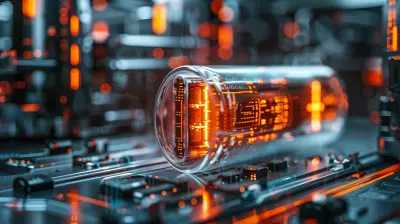
Exploring the Latest in Battery Technology for Gadgets

Building Predictive Models with Python for Data Analytics

How IoT-Connected Devices are Revolutionizing Transportation

Surface Pro vs. iPad Pro: Best Tablet for Productivity

Top Data Center Certifications: Ensuring Compliance and Security

AR Glasses for Photographers: A New Creative Tool

The Shift Toward Liquid Cooling in Data Centers

Augmented Reality Glasses: Enhancing Creativity and Collaboration