Understanding Network Security Protocols: WPA3 and Beyond
9 November 2025
Let’s face it—nobody wakes up in the morning thinking, “Today, I’m going to really get into network security protocols.” But here you are. And guess what? You’re in the right place.
Network security might sound like something only hoodie-clad hackers talk about in dimly lit basements surrounded by glowing monitors and energy drinks. But the truth is, if you’re using Wi-Fi (which, let’s be honest, you definitely are), you're affected by these protocols every single day.
So, let’s unzip the virtual backpack and dig into what network security protocols like WPA3 are all about—and what’s coming next on this digital security journey.
🧠 What Even Is a Network Security Protocol?
First off, let’s get the techy jargon out of the way.A network security protocol is like the bouncer of your digital nightclub. It decides who gets in, who gets kicked out, and who’s trying to sneak in wearing a fake mustache. Basically, it protects your data as it zips around the internet, ensuring it doesn’t end up in the wrong hands (we’re looking at you, hackers).
These protocols are the set of rules that govern how your computers and devices communicate safely within networks—especially wireless ones. Ever heard of WPA, WPA2, or WPA3? Yep, those are all security protocols designed specifically for Wi-Fi networks.
💾 From WPA to WPA3: A Quick Trip Down Memory Lane
Before we talk about WPA3, let’s pay a little respect to the OGs. The Wi-Fi security game didn’t start yesterday.🔐 WEP (Wired Equivalent Privacy)
The earliest attempt at Wi-Fi security. Think of WEP as the flip-phone of security protocols—it was cool at the time (circa 1999), but now it’s basically a paper shield. Hackers can break through WEP like a toothpick into a marshmallow. It’s obsolete, insecure, and honestly, if your router still uses WEP...well, we need to talk.🔐 WPA (Wi-Fi Protected Access)
WPA showed up around 2003 to fix WEP’s many issues. It was more secure, but still not perfect. Like patching a hole in your boat with duct tape—it works better than nothing, but don’t bet your life on it.🔐 WPA2
Now we’re getting warmer. Introduced in 2004, WPA2 became the gold standard for the next decade or so. It introduced AES encryption—basically a Fort Knox for your Wi-Fi. But hackers are clever little gremlins, and even WPA2’s armor started showing cracks.And that brings us to the shiny new knight in digital armor: WPA3.
🚀 WPA3: Welcome to the Future of Wi-Fi Security
Wi-Fi Protected Access 3 (WPA3) hit the scene in 2018, and let me tell you, it came prepared. This isn’t just a patch job; it’s a full-on upgrade. Like going from a flip phone to a smartphone with face recognition, WPA3 brought real advancements in the way networks stay secure.Here’s what makes WPA3 the big cheese in Wi-Fi land:
🛡️ Stronger Password Protection (Even If Your Password Is Lame)
We get it. Not everyone uses long, complex passwords with weird characters and numbers. And WPA3 knows that too. It uses something called SAE (Simultaneous Authentication of Equals), which is fancy-speak for “It’s a lot harder to guess your Wi-Fi password—even if it’s something weak like ‘coffee123’.”To put it another way: WPA3 is like a password bouncer that won't even entertain someone trying to brute-force their way in by guessing one password attempt at a time. Nice try, hackers.
🕵️ Forward Secrecy—Because the Past Should Stay in the Past
Ever think about how a hacker could get your Wi-Fi traffic from last week if they crack your password today? Yeah, creepy.WPA3 introduces forward secrecy, meaning every new session (hello, Netflix binge!) gets its own unique encryption key. Even if someone steals today’s key, they can't use it to unlock your past data. It’s like changing locks every time you leave the house. Overkill? Maybe. Effective? Absolutely.
🛜 Better Security for Public Wi-Fi
Public Wi-Fi is like a buffet for hackers—lots of data, easy access, and people walking around without a care in the world. WPA3 brings something called OWE (Opportunistic Wireless Encryption) to the table. Now, even on open networks (think coffee shops, libraries, airports), your data is encrypted between your device and the router.It’s like whispering secrets into someone’s ear instead of screaming them across a room full of people.
🔒 Protection Against Offline Dictionary Attacks
WPA2 had a very annoying weakness—offline dictionary attacks. That’s when a hacker downloads the handshake (a digital high-five between your device and the router) and then tries to guess your password offline, as many times as they want. WPA3 kills this trick. Without a real-time interaction, the handshake just won’t happen. Sorry hackers, no more unlimited guesses.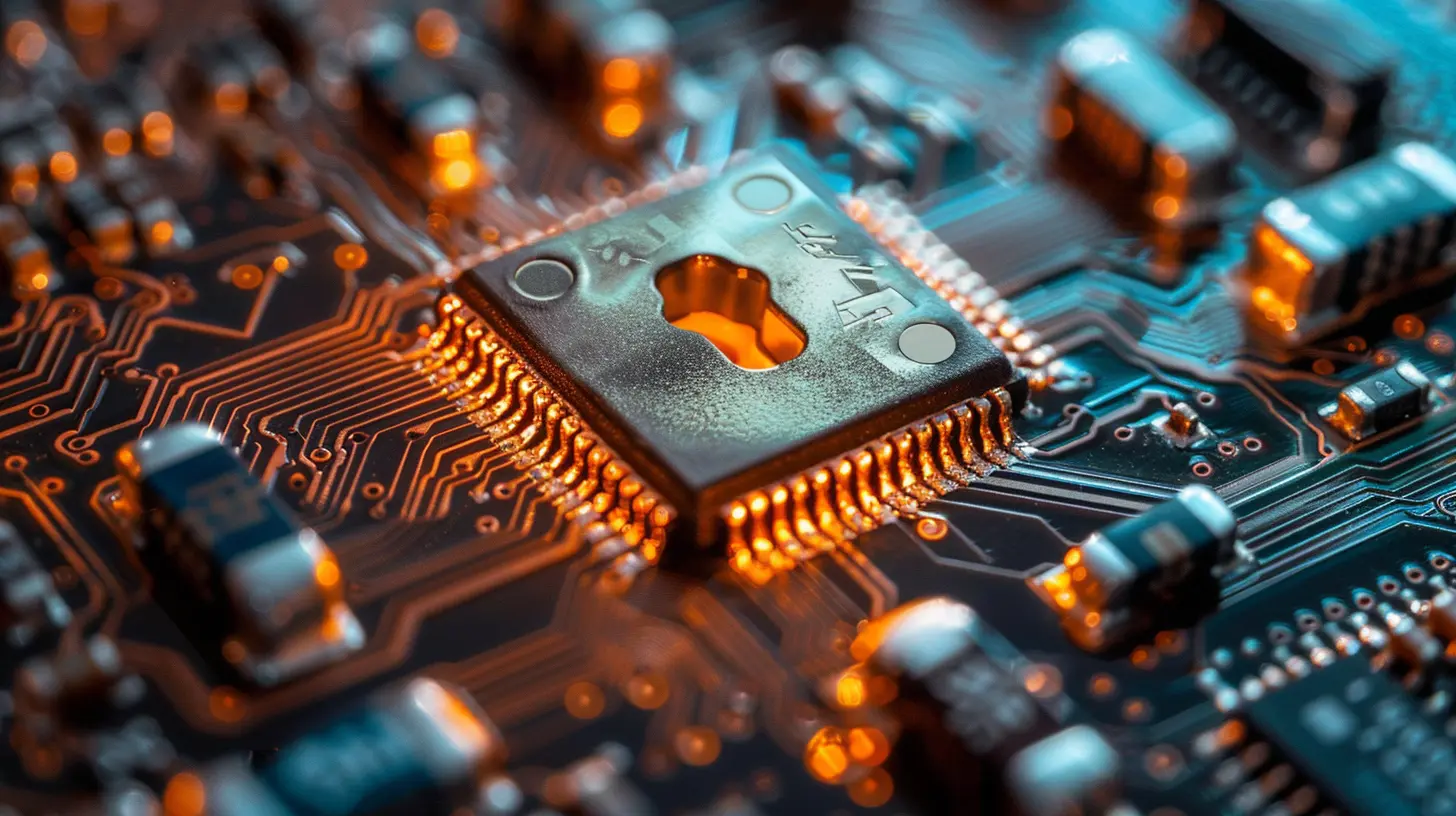
🙄 The Downsides? Yeah, There Are a Few
Let’s not pretend WPA3 is a magic spell. It has its quirks.- Compatibility Issues: Older devices might not support WPA3. That ancient tablet from 2014? Yeah, it’s probably giving Wi-Fi the silent treatment.
- Slower Adoption: Even though WPA3 has been around for a few years, a lot of routers and devices still default to WPA2. Manufacturers be like, “Let’s not fix this just yet.”
- Costly Upgrades: Want to switch to full WPA3? You might need new hardware. That means spending money. And we all know how painful that can be.
🔎 How Do I Know If I’m Using WPA3?
Good question! Most devices and routers don’t exactly shout their security settings from the rooftops. You’ll have to do a bit of digging. Here’s how:1. Check your router settings. Log into your router (usually by typing something like 192.168.1.1 into your browser), and look under wireless settings or security mode.
2. Look at your device’s Wi-Fi connection info. Some smartphones and laptops will tell you the type of security being used.
3. If in doubt, Google your device model and "Wi-Fi security support". Easy peasy.
🔮 And Beyond: What Comes After WPA3?
Alright, so WPA3 is great and all, but tech doesn’t sit still. What’s in the pipeline after WPA3? Let’s speculate and peek at some future-flavored security trends.🧠 AI-Driven Network Security
Artificial intelligence isn’t just for chatbots and self-driving cars. In the future, AI will help network systems recognize threats in real time and shut them down faster than you can say “unauthorized access.” Think of it as an intelligent security guard who’s always watching and never sleeps.🌐 Quantum-Resistant Encryption
Quantum computing is the looming kaiju monster in the background of network security. When quantum computers go mainstream, they’ll be able to break today’s encryption like they’re snapping twigs. That’s why researchers are already working on quantum-resistant algorithms that can survive the coming quantum storm. It’s like building a fortress before Godzilla reaches your city.🔐 Zero Trust Networking
“Trust no one” isn’t just a great motto for spy movies—it’s also becoming a new security mantra. Zero Trust networking assumes that threats can be anywhere, even inside your network. So, it validates every action, every user, and every bit of data. It’s suspicious of everyone. Paranoid? Maybe. Effective? Definitely.🙌 So, What Can You Do Right Now?
Okay, enough theory. Let’s talk action.Here’s a quick checklist to boost your Wi-Fi security today:
✅ Make sure your router and devices support WPA3.
✅ Change that default network name (SSID)—don't advertise you’re using “Linksys_123”.
✅ Use a strong, unique password (No, not “password123”).
✅ Keep your router firmware up to date. Manufacturers release updates to patch vulnerabilities. Don’t ignore them.
✅ If WPA3 isn’t available, at least use WPA2-AES (not TKIP, that’s basically digital Swiss cheese).
👋 Wrapping It Up: Stay Safe, Stay Connected
You made it! You dove into the mysterious world of network security protocols, and hopefully, you’re coming out the other side feeling just a bit more like a Wi-Fi wizard.While WPA3 isn’t the end-all of wireless security, it’s a giant leap forward from its predecessors. And as our digital lives become more complex and connected, having solid security under the hood is more important than ever.
So next time you connect to Wi-Fi at your favorite café or gamble with streaming during peak hours, remember—there’s a lot going on in the background keeping your data safe. Or at least, if you’ve got WPA3.
all images in this post were generated using AI tools
Category:
NetworkingAuthor:

Gabriel Sullivan
Discussion
rate this article
1 comments
Zia Riley
Embrace the evolving landscape of network security! Understanding protocols like WPA3 empowers us to protect our digital lives. Let's stay informed and secure as technology advances. Your knowledge is your best defense!
November 10, 2025 at 5:12 AM

Gabriel Sullivan
Thank you! Staying informed about protocols like WPA3 is crucial for maintaining our digital security. Let's keep learning together!

