How to Set Up a VPN on Your Router for Enhanced Security
1 March 2025
In today’s interconnected world, online security is more critical than ever. We’re all used to hearing about how important it is to secure our data and protect our privacy—especially when browsing the web. So, what if I told you there’s a way to secure your entire home network with just one simple action? Enter the world of VPNs (Virtual Private Networks), and more specifically, setting up a VPN on your router.
We’ve all heard of VPNs, right? They're those nifty tools that cloak your internet activity, making you invisible online. But did you know you can take it a step further by installing a VPN directly onto your router? This way, every device connected to your Wi-Fi will benefit from the same level of protection, without you having to install the VPN on each individual gadget.
In this guide, we’ll break down everything you need to know about setting up a VPN on your router, and why it’s a game-changer for your online security.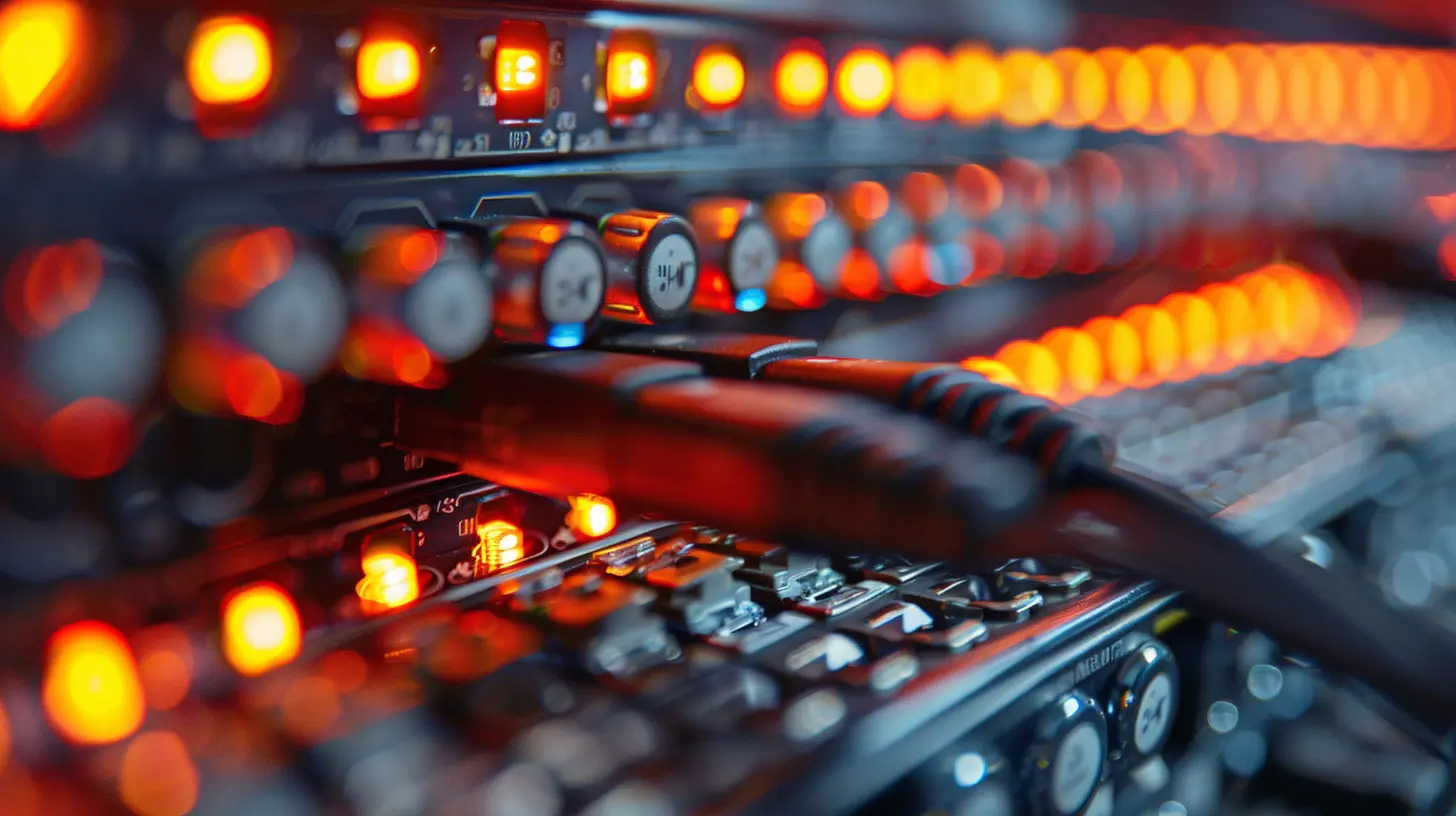
Why Set Up a VPN on Your Router?
Let’s start with the basics—why should you even bother setting up a VPN on your router?1. Protect All Devices Connected to Your Network
When you install a VPN on your router, every device connected to your Wi-Fi is automatically protected. This includes not just your laptop and smartphone, but also your smart TV, gaming consoles, and even that smart fridge you bought but never really use all the features for!Basically, once your router has a VPN installed, every single device connected to it will benefit from encrypted internet traffic, ensuring that your entire home network is secure. It’s a one-and-done solution for the whole house.
2. Bypass Geographical Restrictions
Ever wanted to access content that’s geo-blocked? Maybe you’re trying to watch Netflix from another country or access a website that’s restricted in your region. VPNs are famous for bypassing these restrictions by masking your IP address, making it look like you're browsing from somewhere else on the planet. Setting up a VPN on your router means all your devices will share that same benefit.3. Hands-Free Security
Once you’ve set up a VPN on your router, you won’t need to worry about manually turning on the VPN on each device. It’s like having an automatic security blanket that protects everything connected to your network without you needing to lift a finger. No more forgetting to switch it on before going online!
What You’ll Need Before You Start
Before we dive into the step-by-step process of setting up a VPN on your router, it’s crucial to gather a few essential tools. You don’t need to be a tech wizard, but a bit of preparation will make the setup process a whole lot smoother.1. A VPN Subscription
First things first, you’ll need a reliable VPN service that allows router integration. Some popular options include:- ExpressVPN
- NordVPN
- Surfshark
- CyberGhost
Make sure the VPN provider you choose supports installation on routers. Not every VPN service does, so this is a crucial step.
2. A Compatible Router
Not all routers are VPN-friendly, so you’ll need to check if your router supports VPN installation. Many modern routers, especially those from brands like Asus, Linksys, and Netgear, allow VPN configurations. If your current router doesn’t support VPNs, you might need to upgrade to a new one.Alternatively, you can buy a pre-configured router that comes with a VPN pre-installed, though these tend to be pricier.
3. Router Login Details
You know that dusty manual you tossed in the drawer when you first set up your router? It’s time to dig that out! You’ll need the login details for your router’s admin panel. Typically, the default username and password are printed on a sticker somewhere on the router itself, but if not, the manual should have this information.
Step-by-Step Guide to Setting Up a VPN on Your Router
Okay, now that you’ve got everything ready, let’s walk through the steps of setting up a VPN on your router.Step 1: Access Your Router’s Admin Panel
The first step is to log into your router’s admin panel. To do this:1. Open a web browser on a device connected to your router.
2. Type in your router’s IP address into the address bar. This is usually something like `192.168.1.1` or `192.168.0.1`. You can find this in the manual if you're unsure.
3. Enter your router’s username and password (again, typically found on a sticker on the router or in the manual).
Step 2: Find the VPN Settings
Once you’re logged in, you’ll need to navigate to the VPN settings. This will vary depending on the router’s brand and model. Look for options like VPN, Internet Settings, or Network Settings.If you can't find it, a quick Google search for your specific router model should point you in the right direction.
Step 3: Input Your VPN Information
Now, you’ll need to input the details from your VPN provider. This will include things like:- Server address
- VPN type (e.g., OpenVPN, PPTP, etc.)
- Username and password
Your VPN provider should have a detailed guide on how to configure their service on your specific router, so don’t worry if this part looks a bit technical. Most VPN providers offer step-by-step instructions tailored to different router models.
Step 4: Save and Connect
Once you’ve entered all the required information, hit Save or Apply. Your router will now try to establish a VPN connection. This may take a minute or two, but once it’s done, your entire network will be connected through the VPN.Step 5: Test Your Connection
To make sure everything is working as it should, go to a website like whatismyip.com and see if your IP address matches the location of the VPN server you’re connected to. If it does, congratulations! You’ve successfully set up a VPN on your router.
Troubleshooting Common Issues
Even with a guide, things sometimes go wrong—technology, am I right? Here are a few common issues you might run into and how to fix them:1. Can’t Connect to the VPN
If your router isn’t connecting to the VPN, double-check the settings. Ensure you’ve entered the correct server address and login details. Also, try switching to a different VPN server location.2. Slow Internet Speeds
It’s normal for your internet speed to drop slightly when using a VPN, but if it’s dramatically slower, try changing the VPN protocol (e.g., from PPTP to OpenVPN or vice versa). Also, try connecting to a server closer to your physical location to improve speed.3. Device Not Protected
If one of your devices doesn’t seem to be protected by the VPN, turn it off and back on again. If it still doesn’t work, you may need to manually configure the VPN settings for that specific device.Benefits of Using a VPN on Your Router
Still not convinced? Let’s run through some of the key benefits you’ll enjoy once you successfully set up a VPN on your router.1. Complete Home Protection
With a VPN on your router, you no longer need to worry about securing individual devices. Everything from your smartphone to your smart thermostat will be protected by the VPN.2. Privacy for All Your Devices
Many people forget that not all devices allow you to install a VPN app. For example, gaming consoles, smart TVs, and certain IoT devices don’t have VPN support. But by installing a VPN on your router, you can ensure that even these “unprotected” devices enjoy the benefits of encrypted traffic.3. Consistent VPN Usage
Let’s be honest—it’s easy to forget to turn on a VPN when you’re in a hurry. With a VPN on your router, you’ll never have to remember to switch it on. It’s always running in the background, keeping you safe 24/7.Wrapping Up
Setting up a VPN on your router might sound intimidating at first, but it’s really not that complicated once you break it down. The benefits far outweigh the effort, providing you with comprehensive security for your entire home network. Whether you’re trying to protect your privacy, bypass geo-blocked content, or secure all your smart devices, installing a VPN on your router is a no-brainer.So, what are you waiting for? Grab your router login details, choose a VPN service, and take your home network security to the next level!
all images in this post were generated using AI tools
Category:
NetworkingAuthor:

Gabriel Sullivan
Discussion
rate this article
21 comments
Mindy Luna
Great article! Setting up a VPN on my router has significantly improved my network security. I appreciate the clear instructions and helpful tips provided. Thank you!
March 30, 2025 at 8:31 PM

Gabriel Sullivan
Thank you for your feedback! I'm glad to hear the article helped you improve your network security. Happy browsing!
Echo Carrillo
Router VPN setup significantly boosts network security and privacy.
March 25, 2025 at 10:01 PM

Gabriel Sullivan
Absolutely! Setting up a VPN on your router is a powerful way to enhance your network's security and privacy. It protects all devices connected to your network, ensuring comprehensive security for your online activities.
Zayn McCullough
Great article! Setting up a VPN on my router was easier than I thought. Now I feel much safer online. Thanks for the clear steps and helpful tips!
March 25, 2025 at 4:24 AM

Gabriel Sullivan
Thank you! I'm glad you found the article helpful and that setting up your VPN was a breeze. Stay safe online!
Clara Duke
Empowering your online security with a VPN on your router is a smart move! Take control of your privacy and enjoy a safer browsing experience!
March 24, 2025 at 8:57 PM

Gabriel Sullivan
Thank you! We're glad you found the information helpful. Enjoy a safer browsing experience!
Anna Butler
VPN on your router: Security upgrade or just a techie’s playground? Choose wisely!
March 24, 2025 at 4:46 AM

Gabriel Sullivan
Using a VPN on your router enhances security for all connected devices, making it a wise choice over just a techie's playground!
Natalia McElroy
Setting up a VPN on your router enhances security for all connected devices, providing privacy and protection across your network.
March 22, 2025 at 3:29 AM

Gabriel Sullivan
Absolutely! Setting up a VPN on your router is a great way to ensure that all devices benefit from increased privacy and security, simplifying protection across your entire network.
Selkie McGehee
Empower your network security with a VPN on your router.
March 21, 2025 at 7:59 PM

Gabriel Sullivan
Absolutely! Setting up a VPN on your router is a great way to enhance your network security and protect all connected devices.
Roxie Taylor
Great article! Setting up a VPN on your router is a game changer for security. I especially appreciated the step-by-step guide—super easy to follow. Can’t wait to try it!
March 19, 2025 at 9:28 PM

Gabriel Sullivan
Thank you for your feedback! I'm glad you found the guide helpful—enjoy setting up your VPN!
Carla Huffman
Unlock a safer online experience! Setting up a VPN on your router empowers you to browse securely and confidently. Go for it!
March 18, 2025 at 8:30 PM

Gabriel Sullivan
Thank you! Setting up a VPN on your router indeed enhances your online security and privacy. Happy browsing!
Theodora Franklin
Setting up a VPN on your router is a powerful step towards enhancing your online security. Embrace this opportunity to protect your data and enjoy a safer browsing experience. Your privacy is worth the effort!
March 16, 2025 at 5:09 AM

Gabriel Sullivan
Thank you for your insightful comment! Setting up a VPN on your router is indeed an excellent way to boost online security and protect your privacy. Happy browsing!
Denise McAllister
Great article! Setting up a VPN on your router is a smart move for enhancing your home network's security. It ensures all connected devices benefit from encrypted traffic. Just remember to choose a reliable VPN provider and follow the setup instructions carefully for optimal performance. Thanks for the helpful tips!
March 15, 2025 at 12:29 PM

Gabriel Sullivan
Thank you for your feedback! I'm glad you found the article helpful. Choosing a reliable VPN provider is indeed crucial for effective security. Happy surfing!
Zadie Fletcher
Thank you for this informative article on setting up a VPN on my router. Your clear instructions and helpful tips are invaluable for enhancing my network security. I appreciate the effort put into making such a complex topic accessible to readers. Looking forward to implementing these steps!
March 14, 2025 at 8:32 PM

Gabriel Sullivan
Thank you for your kind words! I'm glad you found the article helpful and informative. Good luck with setting up your VPN!
Leah McCabe
Interesting article! I wonder, how does a VPN on a router improve security compared to individual device installations?
March 10, 2025 at 7:15 PM

Gabriel Sullivan
A VPN on a router protects all devices connected to your network, ensuring consistent security and privacy without needing to install software on each device individually. This also simplifies management and enhances overall protection against threats.
Ariana McKinstry
Great article! Setting up a VPN on your router is a smart move for enhancing security and privacy. Your clear instructions make it easy to follow—thanks for empowering us to stay safe online!
March 9, 2025 at 12:15 PM

Gabriel Sullivan
Thank you for your kind words! I'm glad you found the article helpful for enhancing your online security. Stay safe!
Jade Fry
Why settle for basic security when you can wrap your internet in a cozy VPN blanket? If you're not protecting your online presence, are you even trying? Level up your router game, darling!
March 8, 2025 at 8:39 PM

Gabriel Sullivan
Absolutely! A VPN adds an essential layer of protection, ensuring your online activities are secure and private. Elevate your router security and enjoy peace of mind!
Rosalind Hamilton
What a fantastic guide! Setting up a VPN on your router is a smart way to boost your online security effortlessly. Thanks for breaking down the steps so clearly—everyone can enjoy a safer internet experience now! 🌟😊
March 8, 2025 at 12:10 PM

Gabriel Sullivan
Thank you for your kind words! I'm glad you found the guide helpful for enhancing online security! 🌟
Troy Mercado
VPN on your router? Security just leveled up!
March 8, 2025 at 3:38 AM

Gabriel Sullivan
Absolutely! A VPN on your router provides network-wide security, ensuring all connected devices are protected. It's a game changer!
Alvin McKellar
Excited to boost my online security! This guide makes setting up a VPN on my router a breeze!
March 5, 2025 at 7:26 PM

Gabriel Sullivan
Thank you! I'm glad you found the guide helpful for enhancing your online security!
Elidi Duffy
Router VPN: Because your online privacy deserves a secure fortress.
March 5, 2025 at 1:27 PM

Gabriel Sullivan
Absolutely! A router VPN is essential for safeguarding your online privacy and ensuring a secure browsing experience for all your devices.
Destiny Lewis
Unlock a new level of online security by setting up a VPN on your router! This simple step not only protects your personal data but also empowers your entire network. Embrace this upgrade and surf the web with confidence!
March 2, 2025 at 3:19 AM

Gabriel Sullivan
Thank you for highlighting the benefits of a VPN on a router! It's a powerful way to enhance security for all connected devices.
Nico McGehee
Great tips! VPNs on routers improve security significantly.
March 1, 2025 at 4:22 AM

Gabriel Sullivan
Thank you! I'm glad you found the tips helpful. VPNs on routers do indeed enhance security for your entire network.
MORE POSTS
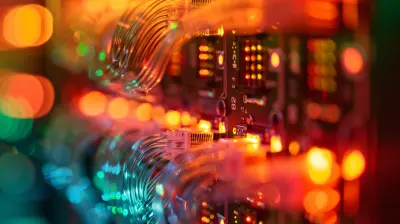
Understanding IPv6: Why It Matters for the Modern Internet

Where Developers, Designers, and Thought Leaders Converge

The Future of Cloud Gaming: What to Watch for

Exploring the Role of Tech in Revolutionizing Education
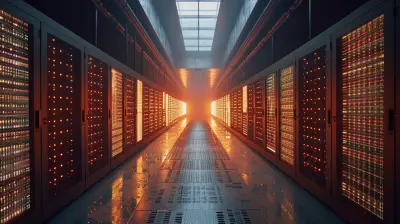
Colocation Data Centers: When to Outsource Your IT Infrastructure
Fitness Trackers and Nutrition: Integrating Tech into Your Meal Plans

The Impact of Data Quality on Business Intelligence

The Future of Gesture-Based Interfaces in Consumer Tech

How AR and VR are Enhancing Online Shopping Experiences

Protecting Sensitive Data in Cloud Storage: Tips and Techniques

How Quantum Computing Will Change the Future of Cybersecurity
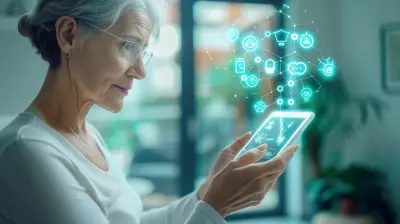
IoT Devices for the Elderly: Enhancing Safety and Independence
Fitness Trackers for Sleep Tracking: What You Need to Know